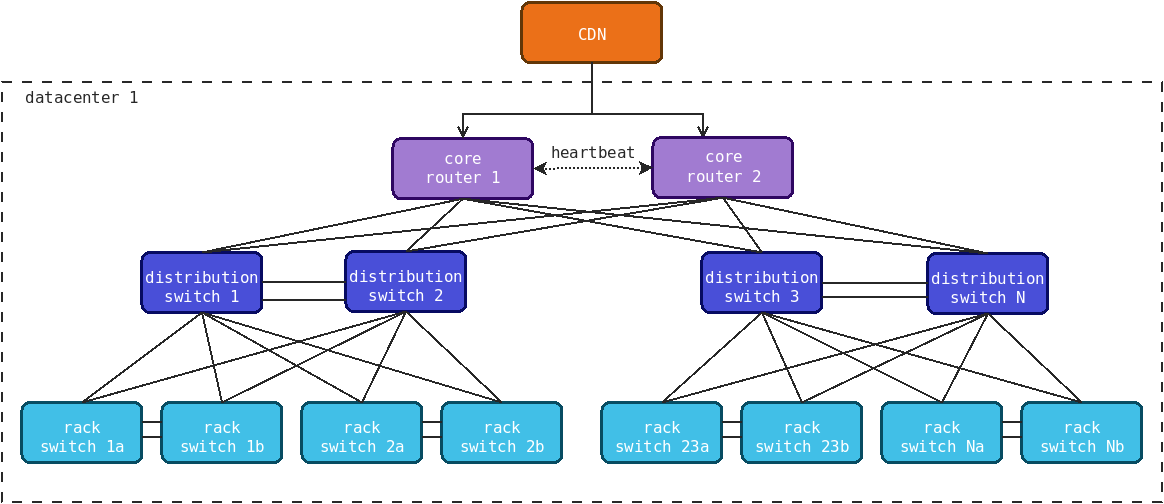Network architecture
The network architecture defines the logical and physical topology of the network equipment, the protocols used, devices, and various points of entry to the systems. Assuming the company's services are available under the SaaS model, it's safe to assume the first point of entry will be a CDN such as Cloudflare, Fastly, or Akamai. Those services protect from DDoS attacks and proxy data to the real network where everything is hosted.
In most cases only the most senior network engineer (or director/CTO) will be tasked with handling those services. However it's good to know they exist, and even better if you've dealt with them before.
The real network often starts with a router forwarding traffic to a switch, which forwards traffic to a server. But in the case of an awesome company, they'll likely have taken measures to add redundancy, failover, and load-balancing to the mix. Moreover, it is common to have services distributed across various physical locations. Sometimes, cloud services are used to offload specific tasks such as large file storage.
You may even encounter a DR (disaster recovery) site whose purpose is to take-over when things go wrong in the primary locations. The DR is typically passive (waiting to be made operational). In a passive DR, it will either be hot, which means it can become active almost instantly. It could be warm, which means it's almost ready to be made active, but requires some manual steps to switch-over, or it could be cold, which means it requires significant steps to become active, such as restoring backups and physically booting servers. In all cases, a DR is better than no DR, and cost will determine which approach is best for the company.
Here's a standard single-site network architecture that's fail-safe, scalable, and relatively easy to manage and implement:
In the above design, the distribution switches act as layers between the pairs of switches in each rack and the routers receiving traffic from the internet (or CDN). They don't need to talk directly to every rack switch because that just adds too much redundancy and is wasteful. Assuming 2 rack switches per rack, and 48 ports per switch (including 2 uplink ports to the routers, and 2 redundant links between the pairs), each pair of distribution switches can support up to 22 racks. As more racks are needed, more pairs of distribution switches can be added until eventually larger or more routers are added.
Of course, a good network administrator won't fill a switch to capacity, so you'll often find unused ports for future unforeseen purposes.